External members in Teams workspace
Tampere University and TAMK
If there are external members in a group in Teams workspace, the group owner will receive a reminder email of their access rights every six months. This allows us to ensure the group members do not unnecessarily include any external members.
The reminder email will contain a link to My Access at https://myaccess.microsoft.com, where the group owner can extend the access rights of external members or remove them from the group.
Screenshot of the email:
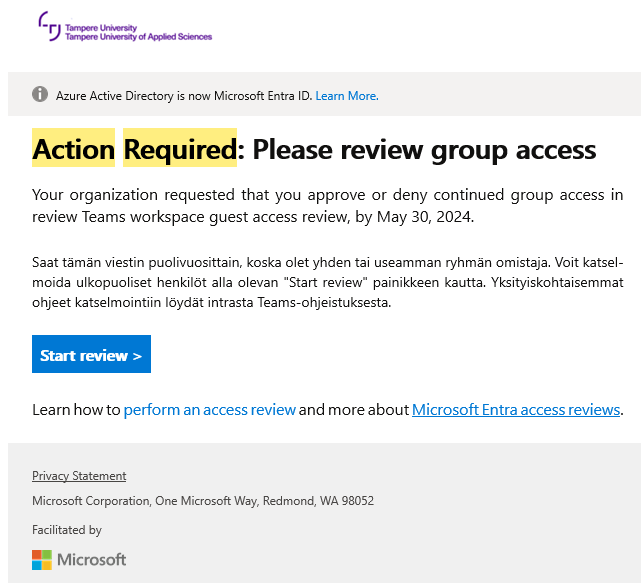
Screenshot of the My Access site:
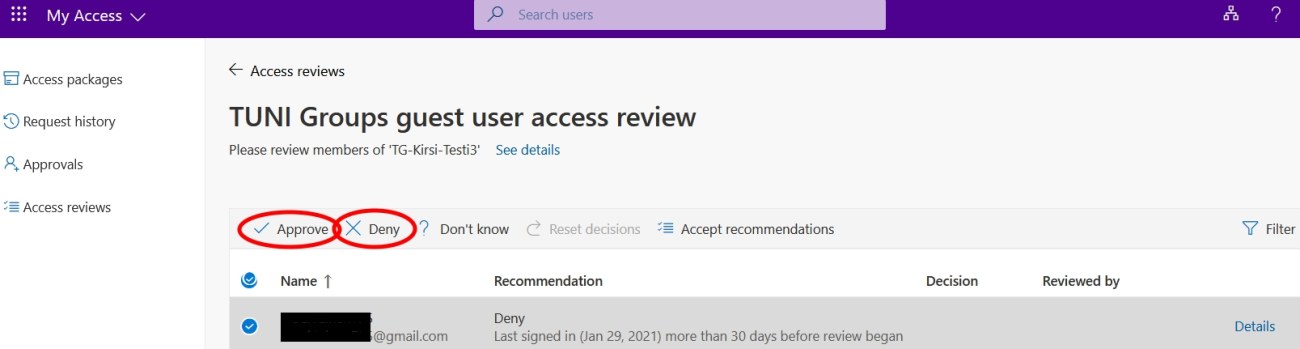
IT Helpdesk
0294 520 500
it-helpdesk [at] tuni.fi (it-helpdesk[at]tuni[dot]fi)
helpdesk.tuni.fi
Published: 8.11.2021
Updated: 26.6.2024