FAQ - Wiki Workspaces
Tampere University and TAMK
I get an error message when opening a wiki page in edit mode in new TUNI Wiki.
Do this if you get the error message "It's taking longer than usual to load this page. This page will automatically reload." when opening a wiki page in editing mode:
- Close the notification and reload the page.
- Change the page to use the new editor by pressing the "Preview page" button at the bottom of the page.
- You can make the change directly by pressing the "Convert page" button in the window that opens. If you want to see the page first in the preview mode, you can do it from the "Preview" button.
- Finish the procedure with the "Update" button in the upper right corner of the editor.
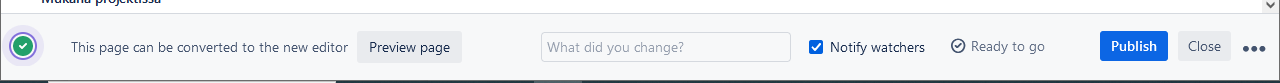
How can I see who has access to the workspace in TUNI Wiki?
Information about the users of the workspace can generally be found in each wiki workspace on the page called Työtilan käyttöoikeudet. Workspace users are grouped on the page in three columns: Ylläpito-oikeudet (workspace admin), muokkausoikeudet (editors) and lukuoikeudet (readers).
Published: 11.12.2023
Updated: 22.12.2023